Writing your first resume can feel overwhelming. You might be asking yourself, What should I include? How do I make it stand out? What if I don’t have much experience? Don’t worry—this guide is here to help! Whether you’re a student, a recent graduate, or someone entering the workforce for the first time, this article will walk you through how to write a resume for beginners in simple, easy-to-follow steps.
By the end of this guide, you’ll have a polished, professional resume ready to impress employers. Let’s get started!
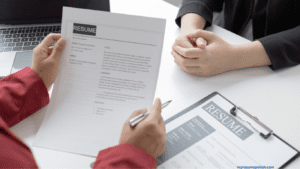
Why Is a Resume Important?
Your resume is your first impression of a potential employer. It’s a one- to two-page document that summarizes your skills, education, and experiences. Its purpose is to:
- Showcase your qualifications for the job you’re applying for.
- Grab the employer’s attention and make them want to learn more about you.
- Highlight your unique value and what makes you stand out from other candidates.
Even if you’re a beginner with little to no work experience, a well-crafted resume can open doors to interviews and job opportunities.
Step 1: Choose the Right Resume Format
The first step in learning how to write a resume for beginners is picking the right format. There are three main types of resume formats:
1. Chronological Resume
- Best for: People with some work experience.
- Structure: Lists your work history in reverse chronological order (most recent job first).
- Why it works: Employers love this format because it’s easy to follow and shows career progression.
2. Functional Resume
- Best for: Beginners with little to no work experience.
- Structure: Focuses on skills and achievements rather than job titles and dates.
- Why it works: It highlights what you can do, even if you haven’t held formal jobs.
3. Combination Resume
- Best for: People with a mix of skills and some experience.
- Structure: Combines the best of chronological and functional formats. It lists skills first, followed by work history.
- Why it works: It’s flexible and works well for most job seekers.
For beginners, a functional or combination resume is often the best choice.
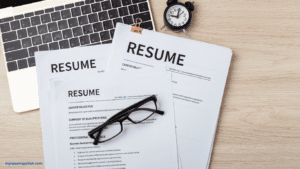
Step 2: Include the Essential Sections
Every resume should have the following sections. Let’s break them down:
1. Contact Information
- Your full name.
- Phone number.
- Professional email address (e.g., firstname.lastname@gmail.com).
- LinkedIn profile or portfolio link (if applicable).
- Location (city and state).
Tip: Avoid including personal details like your photo, marital status, or age unless specifically requested.
2. Resume Summary or Objective
- A resume summary is a 2-3 sentence snapshot of your career highlights. It’s ideal for experienced professionals.
- Example: “Results-driven marketing manager with 5+ years of experience in digital campaigns, increasing ROI by 30% for Fortune 500 clients.”
- A resume objective is a short statement about your career goals. It’s best for beginners.
- Example: “Recent high school graduate with strong organizational and communication skills seeking an entry-level administrative role to contribute to a dynamic team.”
3. Work Experience
- List your jobs, internships, or volunteer work in reverse chronological order.
- For each role, include:
- Job title.
- Company name and location.
- Dates of employment (month and year).
- Key responsibilities and achievements (use bullet points).
Tip: Use action verbs and quantify your achievements. For example:
- Instead of: “Helped with social media.”
- Write: “Managed social media accounts, increasing followers by 20% in 3 months.”
If you don’t have formal work experience, include:
- Internships.
- Volunteer work.
- School projects or extracurricular activities.
4. Education
- Include your degree, school name, location, and graduation date.
- If you’re a recent graduate, you can add relevant coursework, GPA (if it’s strong), and academic achievements.
- Example:
- Bachelor of Science in Computer Science
- XYZ University, City, State
- Graduation: May 2023
- Relevant Coursework: Data Structures, Web Development, Database Management
5. Skills
- List both hard skills (technical abilities like coding, graphic design, etc.) and soft skills (communication, teamwork, etc.).
- Tailor your skills to match the job description.
Example:
- Hard Skills: Microsoft Office, Python, Adobe Photoshop
- Soft Skills: Communication, Time Management, Problem-Solving
6. Optional Sections
- Certifications: Add any relevant certifications (e.g., Google Analytics, CPR Certification, etc.).
- Projects: Highlight key projects that demonstrate your skills.
- Volunteer Work: Shows your commitment and values.
- Hobbies and Interests: Only include if they’re relevant or showcase your personality.

Step 3: Tailor Your Resume for Each Job
One size does not fit all when it comes to resumes. To stand out, customize your resume for each job application. Here’s how:
- Read the Job Description Carefully: Identify the key skills and qualifications the employer is looking for.
- Use Keywords: Incorporate words and phrases from the job description into your resume. Many companies use Applicant Tracking Systems (ATS) to screen resumes, and keywords help you pass this initial scan.
- Highlight Relevant Experience: Emphasize the roles and achievements that align with the job requirements.
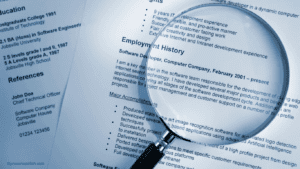
Step 4: Keep It Clean and Professional
Your resume’s design matters just as much as its content. Follow these tips:
- Use a Simple Layout: Stick to a clean, professional design with plenty of white space.
- Choose a Readable Font: Use fonts like Arial, Calibri, or Times New Roman in 10-12 pt size.
- Be Consistent: Use the same formatting for headings, bullet points, and dates.
- Keep It Short: Aim for one page if you’re early in your career.
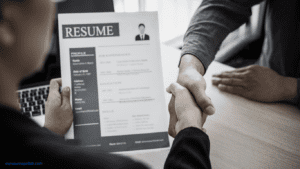
Step 5: Proofread and Edit
Typos and grammatical errors can ruin your chances. Before submitting your resume:
- Read It Aloud: This helps you catch awkward phrasing or mistakes.
- Use Tools: Tools like Grammarly or Hemingway can help you polish your writing.
- Get Feedback: Ask a friend, mentor, or career coach to review your resume.
Common Resume Mistakes to Avoid
- Being Too Vague: Avoid generic statements like “Hard worker” or “Team player.” Be specific about your achievements.
- Including Irrelevant Information: Leave out outdated or unrelated jobs.
- Using Jargon: Keep it simple and avoid industry-specific terms that the hiring manager may not understand.
- Lying: Always be honest about your skills and experience.
Final Thoughts
Learning how to write a resume for beginners doesn’t have to be stressful. By following these steps, you can create a document that showcases your strengths, impresses employers, and lands you interviews. Remember, your resume is a living document—update it regularly as you gain new skills and experiences.
So, grab your laptop, open a blank document, and start crafting your winning resume today. Your dream job is just a well-written resume away!
Pro Tip: Save your resume as a PDF to preserve formatting unless the employer specifies otherwise.
Good luck, and happy job hunting! 😊
